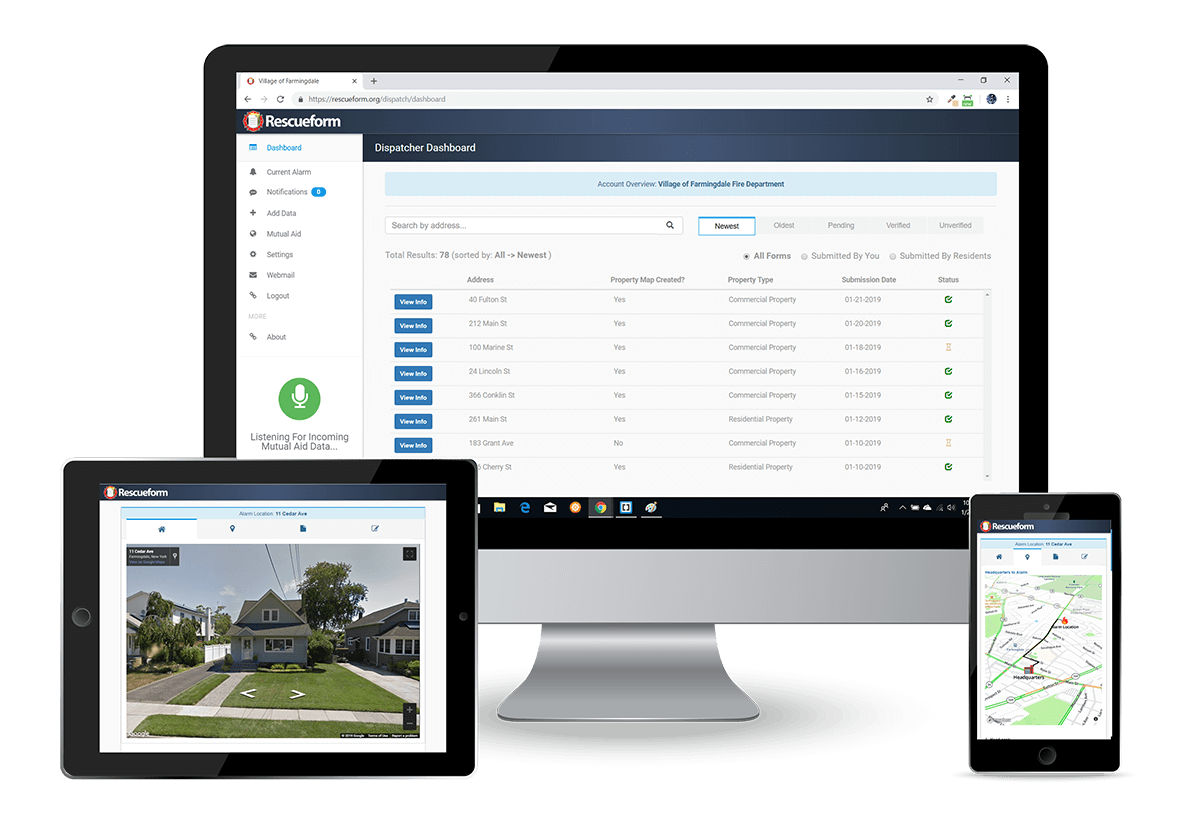Step 1
Setup your Rescueform account by choosing a department username and password. Click to Create AccountStep 5
For all of your potential or confirmed alarms - Text your responders with the Rescueform Response Aid Tool See it in actionStep 6
Responders now get instant access to: street view, roof view, pre-plan, floor plans (PDF or Image File), distance visualization tool, and more. See it in actionStep 7
Mark yourself as a responder and see other responders with precise ETA times See it in actionStep 8
[Optional] Access data through Apparatus tablets and dispatch computersStep 9
Upload new pre-plan data on the fireground using any responders smartphoneRescueform is a website that aims to help firefighters around the world respond to alarms faster and smarter. It's completely free and any Fire Department can use it.